How to Delete an Old Google Business Profile
Everyone in today’s society uses at least one Internet service. It is vital to be in charge of an account; sometimes, it is helpful to make it less complicated. It is perfectly normal to have signed in and not log into profiles that are a part of your brand’s presence online; thus learning how to delete old Google Business Profiles is a valuable skill.
This comprehensive guide will make the process almost too simplistic to follow, regardless of how advanced you are in implementing this strategy, empowering you with the knowledge to take control of your online presence.
Wake up to the Cleanup Required
When we talk about ‘Wake up to the Cleanup Required we’re referring to the need to regularly review and update your online business profiles. This is crucial in the evolution of the business because it assists in confirming that any information concerning the business is current.
It harms a company because it offers shade information to prospective customers and does not properly put forth the company’s image.
The features mentioned above make it possible to maintain confidence and ensure the user deals with the correct information regarding the WWW presence. That’s why it is necessary to assess the presence in the network in the framework of on-page SEO and SEO of organic ranking.
Be Proactive: steps to Delete Your Google Business ProfileLog into Google My Business.
Access your account, where your business profiles are managed. Ensure that you use the credentials with administrative rights. For help, you could look at our guide on understanding types of backlinks in off-page SEO.
Select the Profile to Delete
Identify the profile you want to remove. Making informed decisions about the profile is akin to choosing between subdomains and subfolders—it’s about strategy.
Find the “Remove” Option
Navigate to the settings or options tab. The “Remove” or “Delete” option is usually there. Following similar guidelines discussed in our article on boosting your website with the benefits of off-page SEO ensures you’re making needed enhancements.
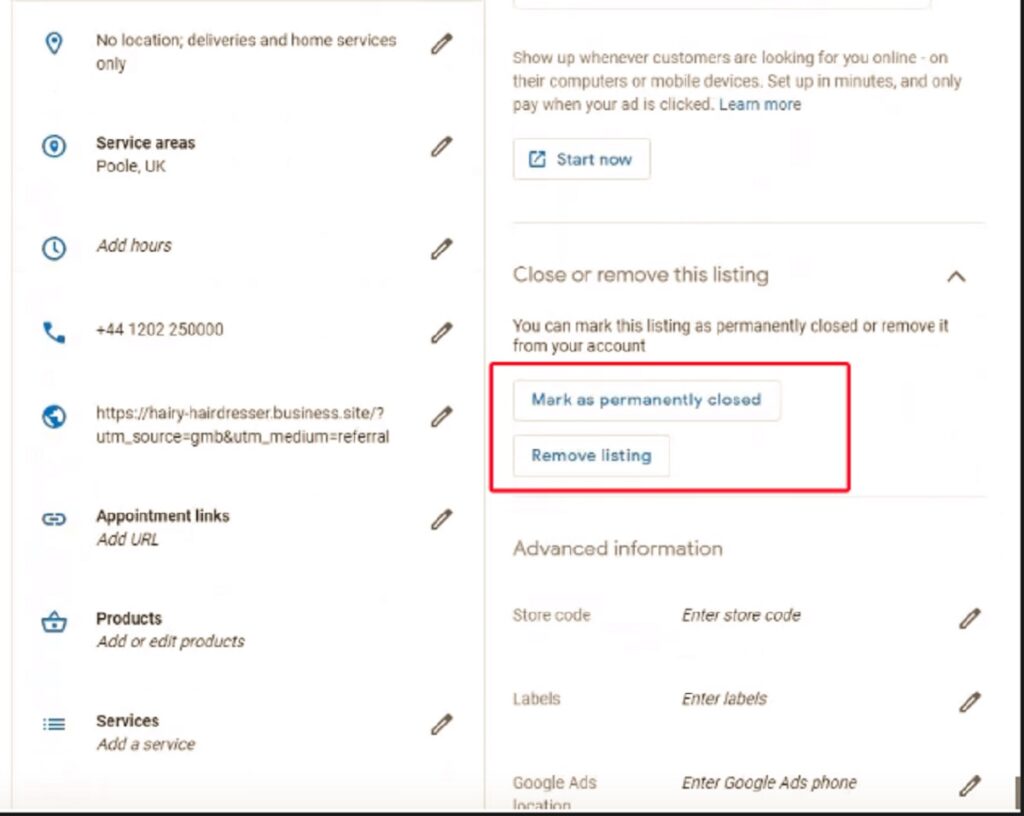
Confirm the Action
Google will ask for confirmation to ensure this action is intentional. This is a crucial step since retrieving the profile after deletion may be complicated. Aligning your firm’s digital strategy with user engagement metrics for effective SEO enhances decision-making in such scenarios.
However, it is essential to remember that maintaining a clean online presence does not only mean erasing what has become obsolete; it also involves strengthening the online marketing plan with measures such as site speed enhancement and ensuring the technical solidity of the SEO procedures performed.
For more on speed optimization, check out our guide on increasing your website speed with these seven lazy loading methods.
Thus, by maintaining the cleanliness and relevance of your business’s digital environment, you can work on more sophisticated approaches, such as learning various masters of SEO in new markets.
If you wish to have SEO services to manage these profiles, you can get in touch with us. Apart from being professional, our services are also cheap, depending on your desired services.
If you’re wondering what happens to an old Google Business Profile when you delete it, you’re in the right place. Welcome!
Removing an existing Google Business Profile is not only a response to unnecessary clutter but a decision that will affect your company’s performance and SEO results. Such implications are significant to understand since they enable you to make coherent decisions with the general digital strategy.
Deleting a Google Business Profile removes a potential traffic source and positive reviews, which can impact your local SEO. One needs to embrace these factors when implementing SEO to ensure that any adverse impacts are dealt with to avoid negative impacts on SEO performance.
Impact on Local SEO
Deleting a business profile is bad for your local SEO, as the profile contains old data or positive reviews that improve your search rankings. Much of this must be assessed in terms of whether the profile aids in traffic or enjoys the benefits that a unique listing provides.
It is advisable to read our article on key strategies for the successful promotion of website content, where we have written more on how to retain SEO benefits when undergoing such changes.
Consolidate and Optimize
But before you start deleting important information like customers’ reviews, frequently used accounts must be transferred to other active accounts. This consolidation is in line with the general SEO strategy that involves revamping current content to attract improved user attention to the content available online.
For a detailed description, refer to the dynamic content optimization checklist we included in this article.
Prepare for Ranking Adjustments
Although the management of removing’ dormant’ profiles helps to understand the brand better, this action can temporarily reduce its rankability. Mitigate this by ensuring that the following remaining profiles with updated information and images engage with the audience.
A full review of the Google SEO Jackyan Guide that discusses Google’s latest trends may help to gather enough information.
Turn to User Engagement Metrics
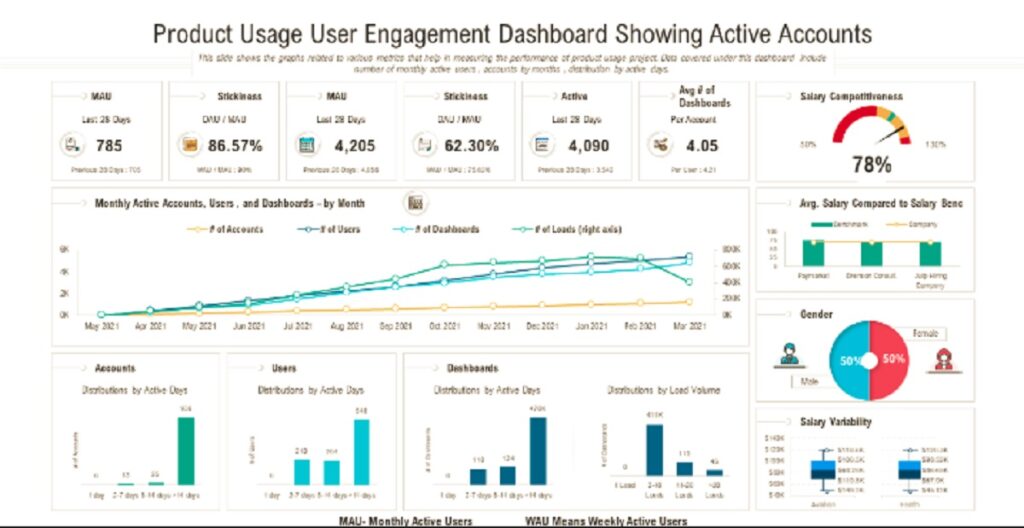
Pay attention to the user interaction indicators, which are essential in retaining the rankings despite profile modifications. This relates to making sure that the active account is vibrant and active—promoting more time spent on the sites and more exploration.
For practical best practices, please read our article on proven user engagement methods to increase your presence.
That is why having proper control over those aspects and deleting an old Google Business Profile is more of a process that improves your digital presence strategy. It reduces the impact of the profile removal by ensuring the brand remains active and optimized enough to win the competition in the search results.
To all those seeking the services of an expert, I provide budget-friendly SEO services that can help you improve your online presence. Call me today to find out how you can increase your strategic visibility while spending less than you do today.
Best Practices After Deleting Your Google Business Profile
Well done now we have deleted your old Google Business Profile, which is insufficient. To fully realize the benefits and ensure your business remains a leading online presence, it is essential to incorporate organic SEO practices. Below, we describe some practices that should be adopted after data deletion.
Enhance Your Remaining Profiles
After the old profile has been deactivated, it’s high time to work on improving the current profiles to make them strong and informative. Revised all the business information, including the media content and business operating hours.
Feel free to use these tips for designing/ improving a user-friendly, SEO-optimized website and enhancing your overall web presence.
Leverage Backlinks Strategically
Backlinks continue to be an effective way of increasing your site’s credibility. Since the old profile has been wasted, it is important to look at the new prospects of the backlinks to help strengthen the brand online.
Begin by visiting our list of the most effective 250+ free backlink websites shared especially for you.
Monitor SEO Performance
You need to check your SEO performance often to see the effects of deleting a profile. Analytic techniques can help you manage and assess traffic alterations and view web page rankings. This also means that you can quickly contain anything negative.
For more details, refer to our guide on 20 crucial steps for error crawl management for better SEO.
LEARN MORE INSIDE GOOGLE with Google Updates
It is crucial to read the latest information about Google services changes to maintain and improve your website’s SEO. Coordinate your plans to cover the trends and changes so that nothing takes you by surprise online.
Learn about Google updates to strategize in such an ever-evolving environment.
What can be inferred is that optimizing your online marketing strategy is a process that should not stop. By paying special attention to these recommendations, one can counter any SEO drawbacks that the removal of profiles may have on the business in the immediate future and benefit from them in the future.
If you require professional assistance and guidance or outsourced SEO management at reasonable rates, consider my SEO services. Contact me today to begin increasing your online success more efficiently.
Proactive SEO Strategies to Maintain Resilience
Once you have handled the fundamentals of your Google Business Profile, you can build upon it by implementing the next steps to make your digital strategy work at its finest. It is known as proactive SEO. Below are strategies for creating and ensuring a strong and competitive web presence.
Diversify Content and Platforms
The effectiveness of content marketing also suggests that authors should pursue the diversification of content published online and shared on social networks. Producing and developing more of the following products makes your reach wider: videos, infographics, and blogs.
For reference, below are some of the best practices when it comes to having quality and suitable website content:
Strengthen Off-Page SEO with Backlinks
Off-page SEO is beneficial for improving your site’s ranking and the extent of your online authority. Concentrate on developing several quality backlinks from other authoritative sites to enhance your SEO stability.
Some of the best practices to use in searching for potential sources of quality backlinks include using our best free backlinks list for SEO.
Optimize Technical Aspects
It is essential to ensure that your site and the web pages contained within it work well for viewers and search engines. Some potential problems come with being technical, such as how quickly your website loads or how friendly it is to mobile devices; periodic auditing should address these problems.
To learn more about how to make changes, please refer to our guide, Improve Your Website Speed, which uses seven lazy loading techniques.
Keep Up with Google’s Best Practices
Maintaining this compliance reduces the possibility of dealing with the effects of a shift in Google’s search formula. This means you should always pay attention to what’s happening on this front and update your SEO techniques.
Check out the post on mastering SEO in China for ideas on local approaches that may help widen your view.
Through such methods, you manage your SEO effectively and, therefore, place your brand on course for development and higher recognition in the market. This way, you ensure that your digital strategies are always working and bringing the results you need.
If you are interested in helping execute these strategies or getting a different version of the goals mentioned in this paper, you are free to contact me. I offer the best SEO services at relatively low prices to countries with businesses that need to be promoted to higher levels online.
FAQs on Deleting a Google Business Profile and SEO Best Practices
How should I convince someone to delete an old Google Business Profile?
It reduces potential customer confusion, protects the brand’s credibility, and prevents any wrong information. It is essential to maintaining professionalism on the Internet and in other spheres of life.
Is it wrong for my local SEO to delete a Google Business Profile?
Yes, it does, but only when the particular profile had historical data/and reviews that were ranking for local SEO. Nonetheless, by compiling such data into active profiles and optimizing them, one can minimize any detrimental effects.
What can I do to make my other profiles comparable and give good results after deleting some?
Input new information, communicate with clients with new information, and evaluate SEO values. Consulting reports like our articles on on-page SEO tips to improve and on how to optimize website content effectively are helpful.
What role do backlinks have if the profile is deleted?
Backlinks help improve your site’s authority and, therefore, the ranking it has achieved or retained. Check backlinks for better link juice and solidify your web presence. Here are our free high-quality guest posting sites to get backlinks.
How often should I update my Google Business Profile information?
It is important to update regularly. It is thus advisable to review and update profile information each time there are changes in business activities or even in routine to include the latest promo offers or services.
This is important so that the information acquired is as current as possible and holds validity.
What technical factors should I pay attention to after profile deletion?
Ensure fast loading speed, mobile responsiveness, and usability without errors to improve visitors’ satisfaction and search engine ranking. The guide on 20 TOP techniques to deal with crawl errors is essential and useful.
Can I reclaim the Google Business Profile that I deleted?
Recovering data can be challenging and impossible once it has been deleted. Before the process, careful analysis of the need to delete the data or item is vital. If recovery is needed, one should consider using Google’s support resources.





